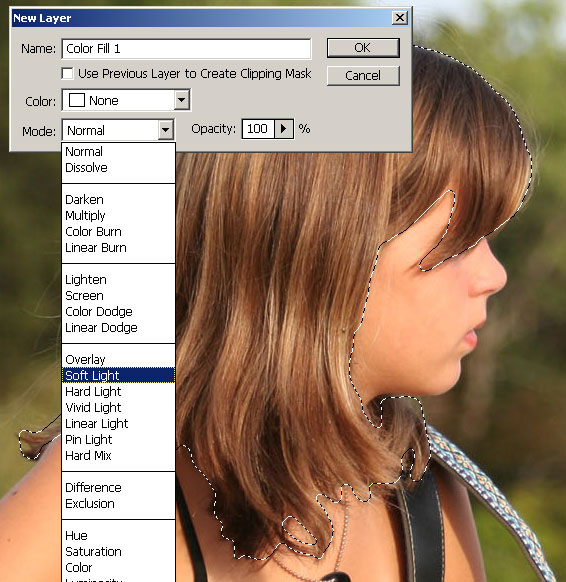In this Photoshop tutorial, we're going to look at how simple and easy it is to change hair color in Photoshop
by tinting and colorizing someone's hair in a photo. The technique
we'll be learning here gives us complete control over what we're doing,
with several different ways of fine-tuning the results, plus we can also
go back any time we want and change the hair color without having to
redo all the work! You can use this technique on photos of other people
(friends, family, clients), or you can even use it on a photo of
yourself to see how different hair colors would look on you!





Don't worry about getting the color and saturation perfect because you can always go back and change it quite easily later. I'm going to set my Hue amount to about 9 and increase the Saturation to around 45 for now:


Here's the image I'll be using for this Photoshop tutorial:

Photoshop Hair Color: The original image.
We're going to be giving her hair a brighter, slightly more
reddish color to it in this tutorial, but you have complete control
over the color you use with your image, as well as the intensity of the
color. Here's how she'll look when we're done:
Photoshop Hair Color: The final result.
At the end of the tutorial, we'll see how easy it is to go
back and change the color to something completely different. Let's get
started!Step 1: Add A "Hue/Saturation" Adjustment Layer
With our image open in Photoshop, click on the New Adjustment Layer icon at the bottom of the Layers palette (the circle split diagonally between black and white):
Photoshop Hair Color: Click on the "New Adjustment Layer" icon.
Then select Hue/Saturation from the list of adjustment layers that appears:
Photoshop Hair Color: Select a "Hue/Saturation" adjustment layer.
Step 2: Select The "Colorize" Option
When the Hue/Saturation dialog box opens, select the Colorize option in the bottom right corner by clicking inside its checkbox:
Photoshop Hair Color: Select the "Colorize" option.
As soon as you select the Colorize option, you'll see your entire image become colorized with a shade of red.Step 3: Select A New Color For The Hair
Drag the Hue slider left or right to select the color you want to use for the person's hair. For the moment, you'll be colorizing the entire image, but we'll fix that in the next couple of steps. Just ignore the rest of the image for now and focus only on the hair. Once you've found a color you like, adjust the intensity of the color by dragging the Saturation slider left or right. Dragging it to the right gives you a more saturated color, while dragging it to the left reduces the saturation.Don't worry about getting the color and saturation perfect because you can always go back and change it quite easily later. I'm going to set my Hue amount to about 9 and increase the Saturation to around 45 for now:

Photoshop Hair Color: Use the Hue
slider to select a new color for the hair and adjust the intensity of
the color with the Saturation slider.
Click OK when you're done to exit out of the dialog box.
The woman's hair now appears colorized in red, but so is the rest of
her: